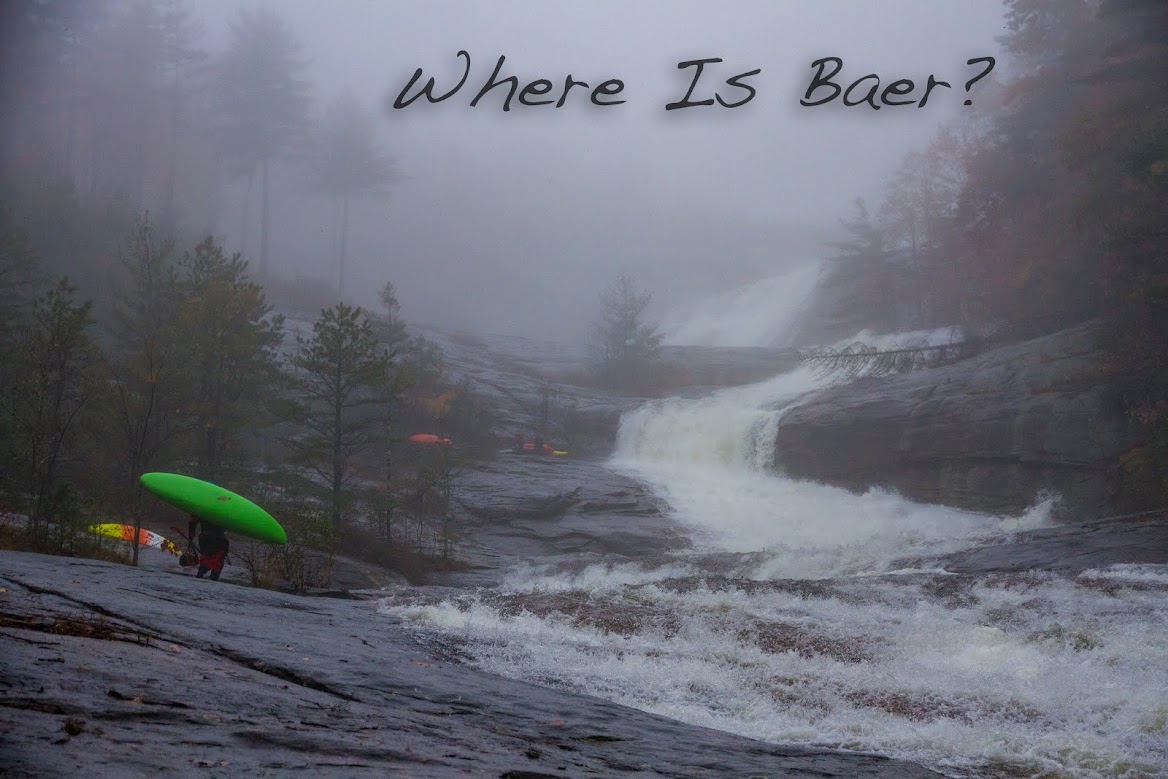How to modify your new GoPro Hero 5 Session
 |
| modified GoPro Hero 5 Session |
Why get a Session? First, it’s tiny. I’ve had fancy, cocktail ice cubes that were bigger, and definitely heavier. The big selling point for me was that when set in the 1440 aspect, it can record at 60 frames per second (fps). I have been shooting in 1440 for years, because it allows you to crop in post-production. This means you can adjust the frame so you don’t have your helmet in the shot; or if you haven’t aligned your camera perfectly, you can crop to put the horizon line in the middle of the shot where it belongs (or wherever you might want it).
My new GoPro arrived in the mail only a couple days after completing the order. Upon opening the box, the new Session camera looked good. I tossed it on the charger (new cord that I’m sure I’ll lose or break) and paired it via Bluetooth to my phone, quickly adjusting the settings to my liking. I also checked the angle of the mount on my helmet. This is when I noticed something a little odd. The skeleton housing that surrounds the camera has a couple of small plastic flanges to insure it stays in the housing. The odd thing is, on the front of the housing the flange goes all the way around the camera making it almost impossible for the camera to leave the skeleton housing, which is good. But on the back side there is only one tiny tab that secures the camera. This tiny tab is not enough to keep the camera in the housing. Even when the housing is latched closed, you can push on the front of the camera and, with a little force, manipulate the housing and slide the camera backwards and out of its plastic enclosure. Here are my suggestions for modifications to help keep your camera secure.
 |
| this tiny flange is what is supposed to keep the camera in the housing |
Step One: Turn the housing around
In the extreme sport world, most athletes deal with excessive speed. A huge part of success within the “extreme” factor is avoiding any unscheduled really quick stops while traveling at said excessive speed. With that being said, sometimes we crash, and those are the videos that get a million views. We need to retain the camera during these sudden stops. By simply turning the housing around we can stop the camera from exiting through the back of the housing.
Step Two: Tether your GoPro
 |
| look close for the tiny metal bar |
There are a few guarantees in life… death, taxes, and that POV cameras love to get knocked off your gear. If you play hard enough for long enough, your camera will eventually suffer an enormous impact, and when that happens something is going to give. Usually it’s either the mounting buckle or the adhesive on the mount. There is a simple solution: lash it down. Thankfully, GoPro agrees with me on this and has put a small steel bar on the front of the skeleton housing. But come on GoPro, why would you put the tether location on the front, near the lens? Do I really want a small piece of string bouncing around in my shots? Yet another reason to rotate the skeleton housing backwards. And, just to make hanging onto your camera a little harder still, GoPro made the gap between the steel bar and the housing so small that it’s hard to find any line that is actually weight rated that is thin enough to fit through the gap. Thankfully, I was able to dig up some tiny line that I could finagle around the tiny bar, and then I attached this to some 550 para cord. This tether is then looped through the chin strap on my helmet.
Step Three: Dental floss?
 |
| two layers of dental floss attaching the microphone drain hole to the metal retaining bar |
Now you have the skeleton housing attached to the helmet via mount and tether but the camera can still find its way out of its housing… I was sooo frustrated that I finally called the GoPro help desk. To my surprise, the person I got at GoPro was actually a human, spoke English, and was really well informed. He actually admitted that it wasn’t the best design, and yes, the camera could come out of the housing with some solid persuasion. Then he dropped a great little secret to me, “I’ve heard of some people finagling a line through the microphone drain holes.” Voila, a solid solution… kind of. The drain hole he spoke of is just shy of microscopic, definitely not going to find any weight rated line to fit through there. So, I used the strongest, most readily available, thin line I could think of: dental floss. A little cursing, and a little finesse, and I was able to get two loops of dental floss through the tiny hole. Then I brought the floss back to the metal tether bar that was now towards the back of the camera. Now, the camera is tethered to the housing that is tethered to the helmet.
GoPro has made floaty backs for many of its full size cameras, but not for the Session (which I am sure doesn’t float… yet). A couple of layers of mini-cell foam glued to the back of the camera is just the trick. I would suggest putting this foam on the back of the camera while it’s in the skeleton housing that you’ve turned around. This foam will not only make the camera float, but it’s yet another way to make sure the camera won’t leave the housing. Don’t forget to trim a small gap at the bottom so you can still access the button on the back of the camera. Then, for good measure, wrap the mini-cell foam with a brightly colored electrical tape. The electrical tape is multifaceted: it keeps the mini-cell foam from breaking down in the sunlight, it’s bright and makes your camera distinctly more visible, and it also gives the product a slightly more finished, clean look.
So with only an hour or so of fiddling, your new GoPro Hero 5 Session is now ready to take on some brutal impacts.
Interested in a 30% discount on the latest GoPro products? Get online and check out HookIt, an online “sponsorship” program. It only took me a few minutes to update some info and fill out a quick application for GoPro. Two days later, I received an email from GoPro with a 30% discount code attached.
 |
| random info from Chris Baer |